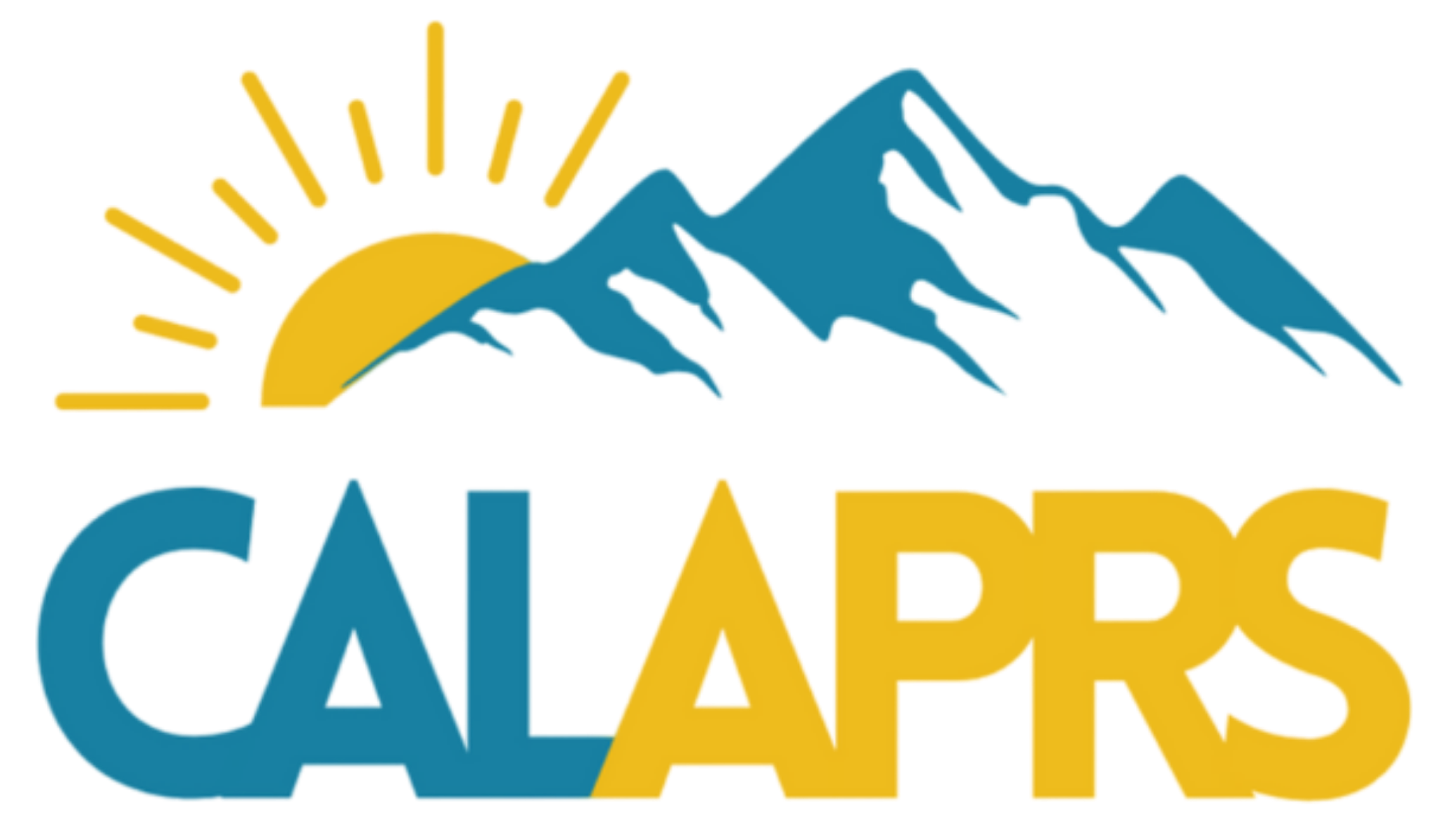FAQ
The following information includes frequently asked questions about the new CALAPRS website, launched in October 2025. If you need further assistance please contact the CALAPRS office at 415-764-4860 or info@calaprs.org.
Account Management
Q: How do I get access to manage our retirement system / company account, not just my individual record?
Contact info@calaprs.org to request "primary contact" account permissions to be enabled on your account. This will allow you to view and manage billing, add and remove staff accounts, view all event registrations, and more.
Q: Can I create or manage the staff and trustee accounts for my own Retirement System?
Yes! Primary contacts may log in to the Member Info Hub and add or remove contacts under My Info > Related Contacts.
Q: Is there an easy way to create new accounts for multiple staff or trustees all at once?
Yes! Email a spreadsheet to info@calaprs.org with the list of first name, last name, position title, phone number, email address, and Round Table Group(s) and we can add them to your account.